This post I wrote quickly. Quickly, because I wanted to understand what format is the best for examples. With each new post I will try to provide such format that will be most useful for you. Your feedback would be welcomed! In general, I want each example to not only show the
principles of scripting in 3D-Coat, but also show a
proper method for working with AngelScript (the AngelScript is used in
many areas – so it might be helpful). Thus, from my posts there will be a kind of “set of blanks” which you could use in your workflow or just for fun.
What is going on here
- Making unusual structure using 3D-Coat's scripts. In other words, a 3D-plot. You can change function and restart script to get something more interesting.
What can we learn from the code
- How to clear the scene?
- How to toggle Voxels / Surface mode?
- How to create a 3D-model (mesh)?
- How to add a sphere to a separate layer?
- How to place object to a certain location with defined coordinates?
- How to create 3D-plots?
- How to use `for-cycles`?
- What math functions are represented in AngelScript?
Code (3DCoat, AngelScript)
void main() {
// preparing a scene
SculptRoom room;
room.clear().toSurface();
// building some structure with spheres
Builder builder;
const int IU = 4;
const int ITHETA = 3;
const float S = 5.0;
const float PI = 3.14159;
for ( int iu = -IU; iu <= IU; ++iu ) {
for ( int itheta = 0; itheta <= ITHETA; ++itheta ) {
const float u = 1.0 * iu / IU;
const float theta = 2.0 * PI * itheta / ITHETA;
const float x = sqrt( 1.0 - u * u ) * cos( theta );
const float y = sqrt( 1.0 - u * u ) * sin( theta );
const float z = u;
const float radius = (itheta + u * u) * S + 1;
const Vec3 coord = Vec3( x, y, z ) * radius * 1.7 * S;
const Mesh figure = builder.sphere()
.radius( radius )
.position( coord )
.details( 0.1 )
();
room |= figure;
} // itheta
} // iu
}
Result
Your questions?
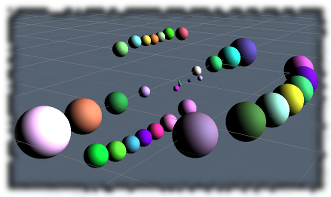

Комментариев нет:
Отправить комментарий